What is FPS Monitor?
FPS Monitor is the very first special software tool that not only shows an FPS counter similar to good old Fraps™, but can also display a lot of other parameters. This gives a clear overview of how your hardware is performing whilst gaming.
CPU, GPU, RAM, HDD, ...
FPS Monitor examines almost all hardware that affects your perception of a game and, as a result, your enjoyment of a game.
The program will show where loads are too high in your game - CPU or GPU. Or maybe the bottleneck is in your hard disk? Or even network connection?
Flexible Overlay setup
You can configure the font, size, style, colors and other rendering options for each sensor value. Of course, you can turn any sensor on or off. In other words, you're able to create your own overlay that will not interfere with your game play.
If you prefer not to put all data in a single location, just add another overlay and enable the sensors that you really need.
For Professionals and Gurus
Showing system information in real time as a game overlay is just a basic part of FPS Monitor. Additionally, it can collect hardware usage statistics (for a defined time period) and write it to file for futher analysis.
Overclockers will like this special feature of FPS Monitor - Hardware Alerts! The software will warn you in the overlay when your hardware is running in a dangerous state or close to critial.
Want to get more? Check out the older brother of FPS Monitor - PlayClaw.
It has more overlays, it can record and stream, it is good.